If you’ve just seen an advert or heard someone talking about Wordify and like the idea but want to see how it all works and if its a good fit for you – keep reading.
I stumbled across Wordify the other week when I was browsing through new WordPress managed hosting options.
I’m sure you can agree when you own a digital agency, and you’re trying to manage many WordPress sites, like updating them for example; it can get tedious and often, pain in the arse.
This is why Managed WordPress hosting can be so useful and to be frank, its hard to come across a well priced, nicely designed, and most importantly, easy to use managed WordPress hosting company.
Que Wordifiy Managed WordPress Hosting.
Here is what I’m going to cover in today’s Wordify review blog:
- What is Wordify
- Pro’s of Wordify
- Con’s of Wordify
- Pricing of Wordify
- Options of Wordify and how they are used
- Who Wordify is for
- Is Wordify worth the money
- The learning curve of Wordify
After reading the whole blog, you’re going to be in a much better position when it comes to purchasing it.
Also, I’m going to include some of my affiliate links for you to purchase Wordify and as a special thank you for using my links – I will send you over £3500 worth of bonus WordPress training.
Just make sure to send me an email to hello@martyenglander.com letting me know you’ve purchased Wordify via my links and I’ll send you the content via dropbox for you to download.
Let’s get into the review!
What is Wordify Managed WordPress Hosting
Before can understand what Wordify is, we need to understand what managed WordPress hosting is.
Managed WordPress Hosting Explained
When building WordPress websites, you need to ensure your website is managed, which includes:
updating plugins and themes
If you don’t maintain a WordPress website, it can get hacked fairly easily due to hackers exploiting dated plugins and themes.
You also need to make sure a WordPress site is backed up at least once per month for a static website but for active and eCommerce, probably once per day.
The last thing you will want is broken site only to find you have zero backups and can not do anything to recover what it was like before the mess up.
Also, did you know one of the biggest culprits of a slow website is lousy hosting?
So many people overlook the issue can often be related to crappy hosting.
If you’re not paying someone OR you’re not on the ball to do the above for one WordPress site, you’re significantly at risk of losing customers and being hacked.
Now, if that sounds a lot for one website, imagine if you’re someone like me who has 100+ sites…
Yeah. It’s a pain.
Thankfully, we have some intelligent people in the world who realised this big problem and brought a solution called Managed WordPress Hosting.
Managed WordPress Hosting as the name suggests allows you to put all your websites under one roof and that roof will automatically update, protect and host all your sites so you can rest knowing your websites are on auto-pilot.
That’s super handy.
Pro’s of Wordify

The pro’s of wordify are as follows:
- designed for newcomers
- no jargon speak
- easy to use interface with next to zero learning curve
- has a killer affiliate program which pays up to 300% when you bring your clients to the platform.
- Auto-updates everything for you so you can spend more time earning money or spending time with the family.
- They use Amazon web services which means your sites will be lightning fast.
- Free SSL with every site for extra web protections and SEO boost
- Automatically backups your websites daily
- Offer 24/7 support with a knowledgeable support team
- Temporary URL while you’re setting up DNS so you can start building everything straight away
- Offer a free plan
- Big savings when you purchase the year upfront
- Established in 2008 according to whois.com
- stupidly simple site migration
- The biggest pro for someone like me is the managed solution of backups and temporary URL’s while setting up.
I’m not a patient person, and I’m not keen on doing the same thing over and over.
Cons of Wordify
Backend is a little slow
Pricing is a little expensive for newcomers but reasonably priced for already established firms.
As of 02/04/2020 (when I’m writing this blog), the website was last edited on 19/11/2018 according to whois.com.
The biggest cons of Wordify for someone like me is the slightly slow backend. Yes, this is me being pedantic, but I like rapid tech.
Would be great if Wordify could speed it up a little.
Wordify Pricing
Wordify offer a total of 8 pricing plans.
- 4 Pricing plans for individuals
- 4 Pricing plans for digital agencies or people who need to manage a lot of websites.
If you’re an individual OR someone who needs to manage 1 or 2 WordPress websites here are your choices:
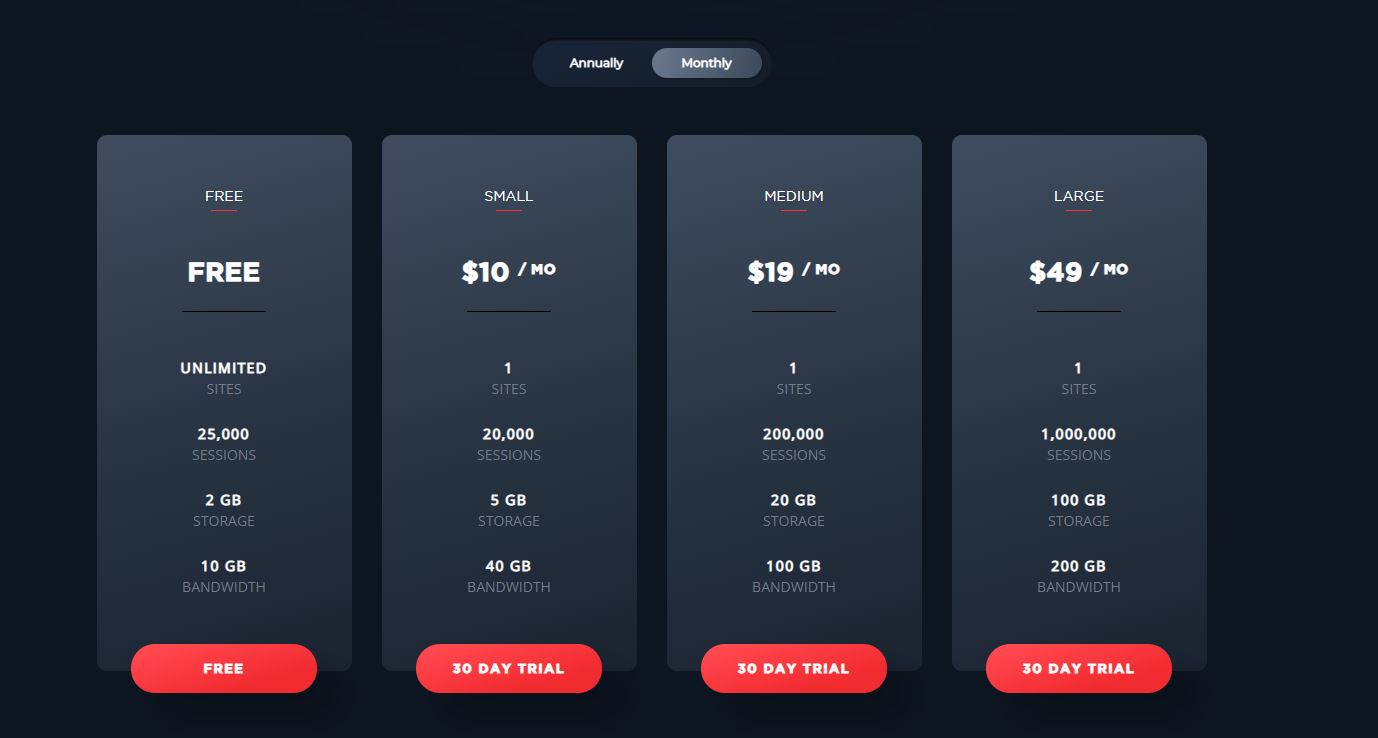
Free
- Unlimited sites (only dev sites)
- 25k sessions
- 2gb storage
10gb bandwidth
Small – $10 / mo
- One site
- 20k sessions
- 5gb storage
- 40gb bandwidth
- 30-day free trial
Medium – $19 /mo
- One site
- 200k sessions
- 20gb storage
- 100gb bandwidth
- 30-day trial
Large – $49 /mo
- One site
- 1,000,000 sessions
- 100gb storage
- 200gb bandwidth
30-day trial
If you’re a digital agency OR someone who needs to manage lots of WordPress websites here is your choices:
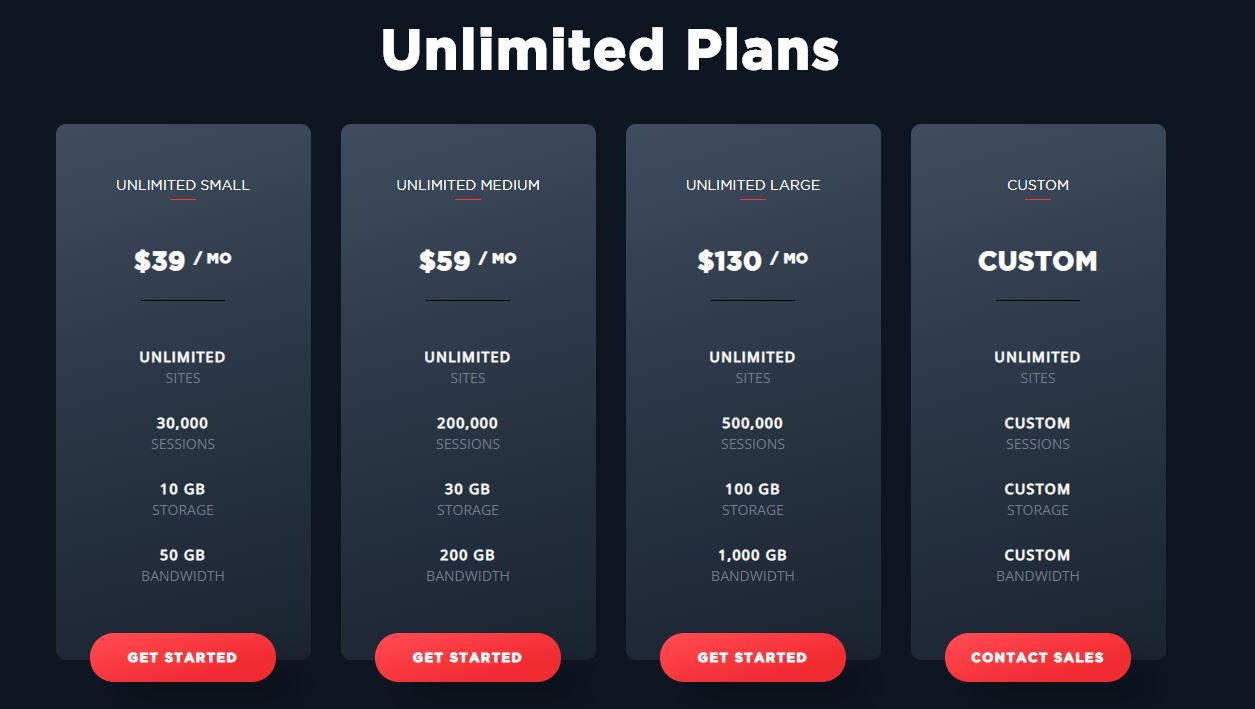
Unlimited small – $39 /mo
- unlimited sites
- 30k sessions
- 10gb storage
- 50gb bandwidth
Unlimited medium
- unlimited sites
- 200k sessions
- 30gb storage
- 200gb bandwidth
Unlimited large
- unlimited sites
- 500k sessions
- 100gb storage
- 1kgb bandwidth
Custom
- Unlimited sites
- custom sessions
- custom storage
- custom bandwidth
If you’re an individual, I don’t believe the pricing plans will do you any justice and would recommend jumping on the unlimited plans.
I say this because if you can afford an extra $19 per month, you will get more storage, bandwidth and opportunity to have more websites.

Wordify WordPress Websites
When it comes to building WordPress websites, Wordify keeps everything simple.
Wordify has not changed the usual way of setting up a WordPress website apart from jump-starting the creating databases and slightly more techy areas the configuration of a site.
Getting Started With Wordify
The first thing you want to be doing is create a FREE account by clicking this link
The signup process with Wordify is straightforward, you click the signup button fill out some of your details, and you’ve created your account.
No, you don’t need to enter any card information. BONUS.
NOTE: you can also signup using your Google account.
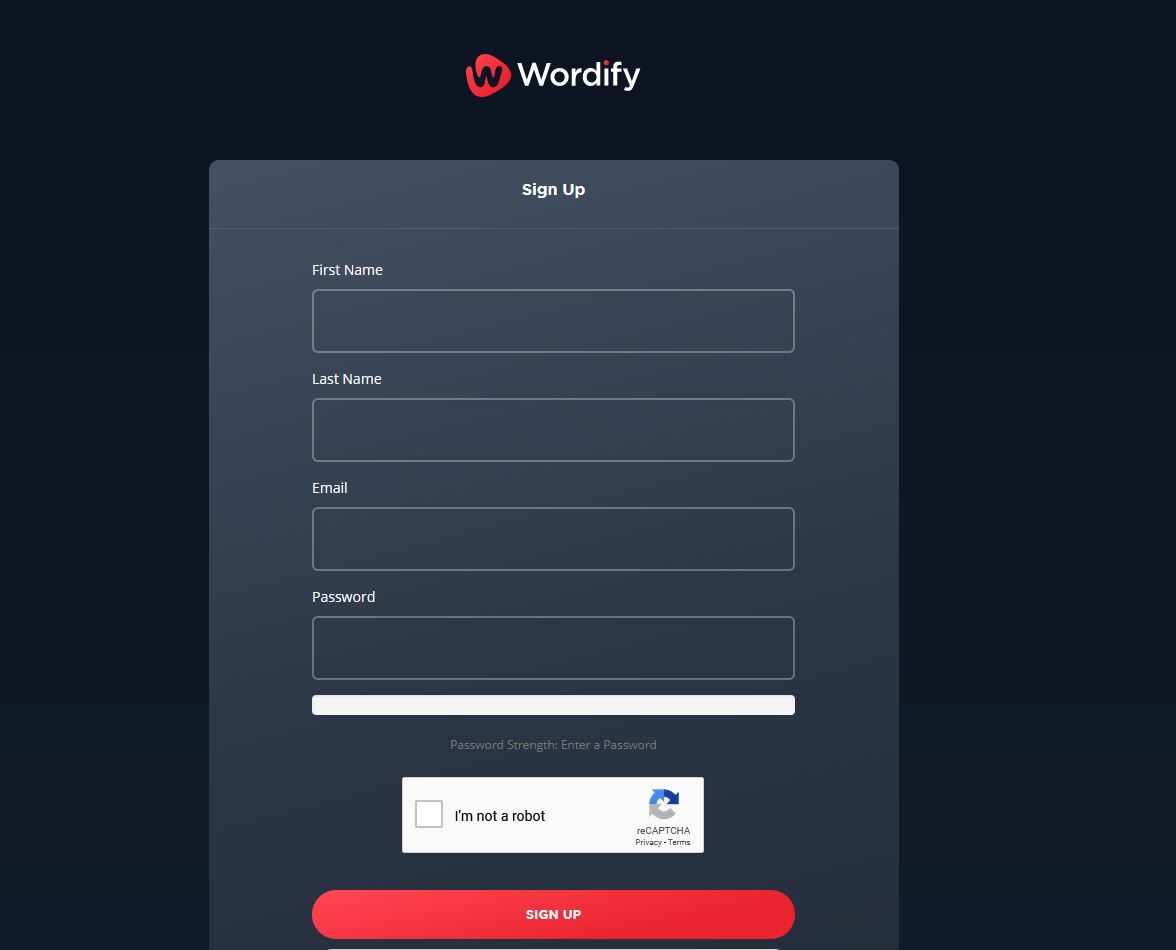
Once signed up, you’re going to be taken to the dashboard.
Wordify Dashboard
One of the things I really like about Wordify is the dashboard.
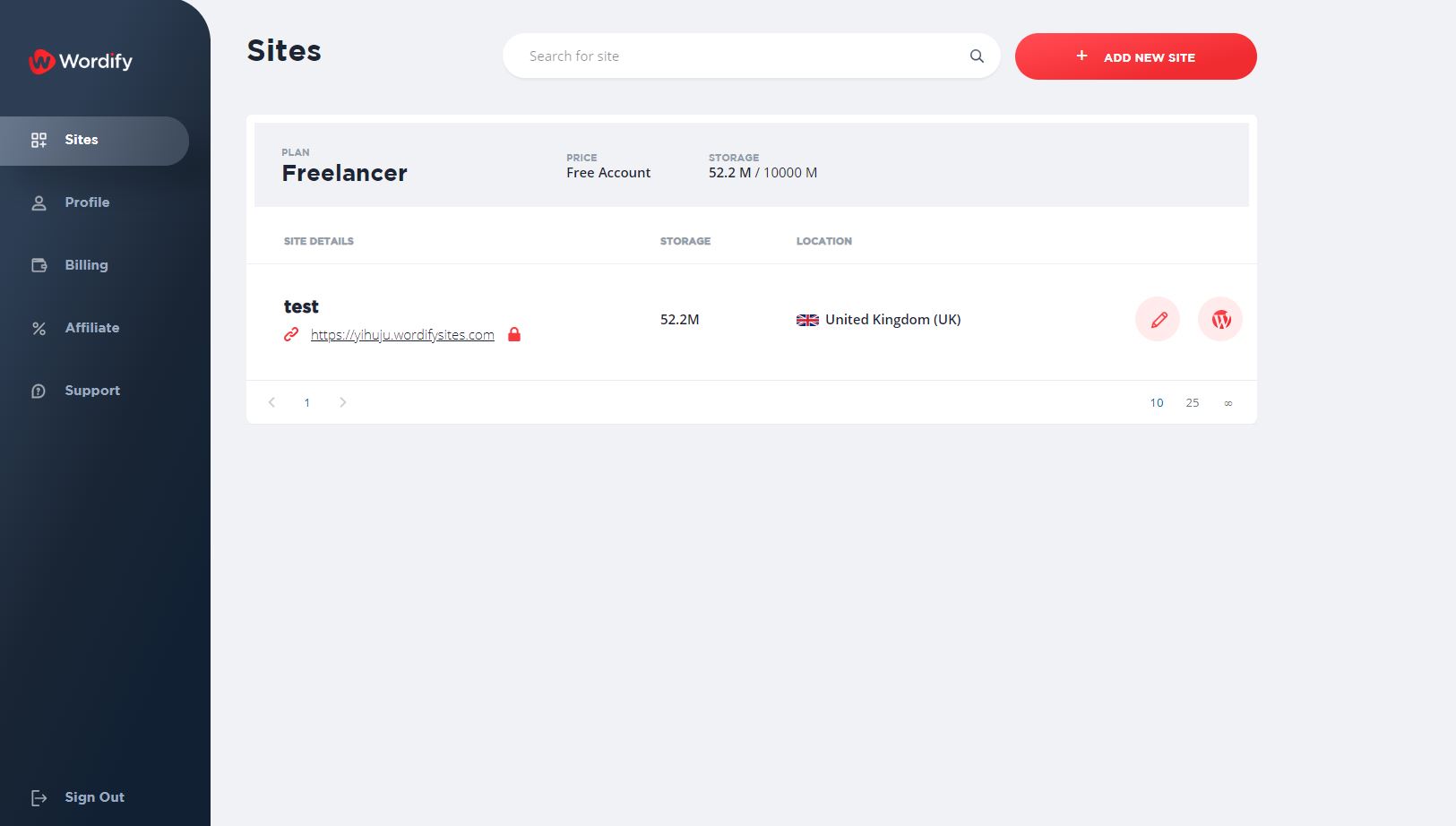
It’s a sleek and flat design that just works.
It’s not been overcomplicated with tons of menus and weird other shiny objects you can click and confuse yourself with.
It’s a simple four option menu and your signout option as well.
Here is what each option on the Wordify dashboard contains:
Wordify Sites
The sites option in Wordify contains all your sites you setup including your demo WordPress sites.
This area allows you to see what WordPress websites you have in a snapshot format and will enable you to quickly navigate edit options and jump to the login area of your WordPress website.
It also displays what plan you’re currently on, how much the plan is costing, and how much storage you have remaining.
Using Wordify Sites
Using Wordify Sites is as simple as creating a WordPress site will ever be.
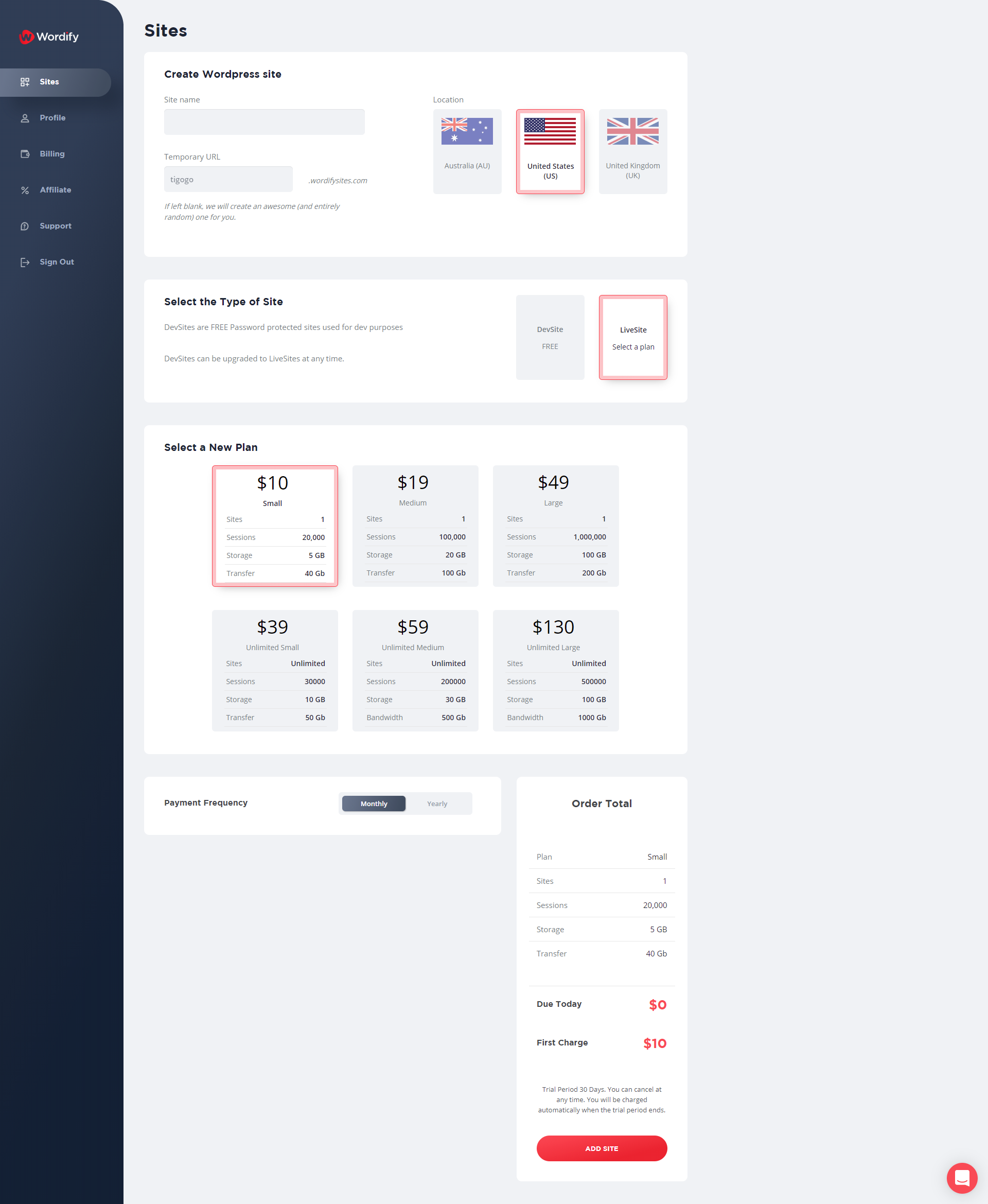
To create a WordPress site, all you need to do is click the “add new site” button.
You will see a page which will ask you the following:
- what you would like the site name to be
- what you would like the temporary URL to be
- Choose where you would like the server location to be (us, UK, AUS)
- If this site is going to be a live site OR a deb site – if you choose live site it will offer you an option for a paid plan. If you select Dev site will allow you to create the website for free.
- If you’ve chosen the Live site, you will then select which plan. If Dev site has been picked, you won’t see the paid options.
- Click “Add Site” – it will load for about 30 seconds
You will be taken back to the sites page where you can see you’re newly created WordPress website.
Using Wordify WordPress Edit Option
If you want to edit the newly created Wordify WordPress website, you can click the edit pencil icon next to the domain.
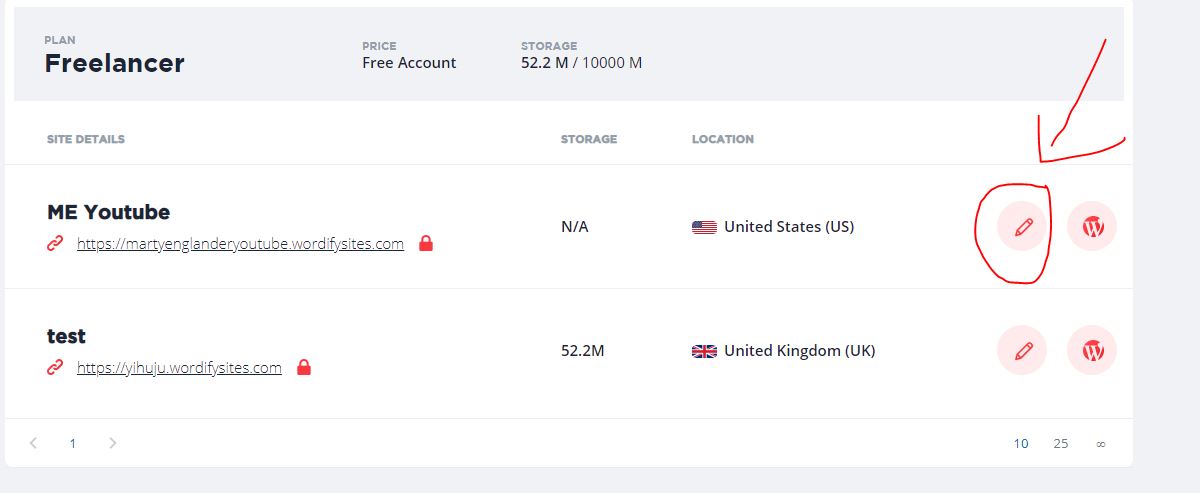
This will open up the techy side of your WordPress site.
Let’s look into these options in a little more detail.
Wordify Overview
The overview option allows you to see crucial information about your Wordify website, such as location, URLs, IP address, username and password, versions.
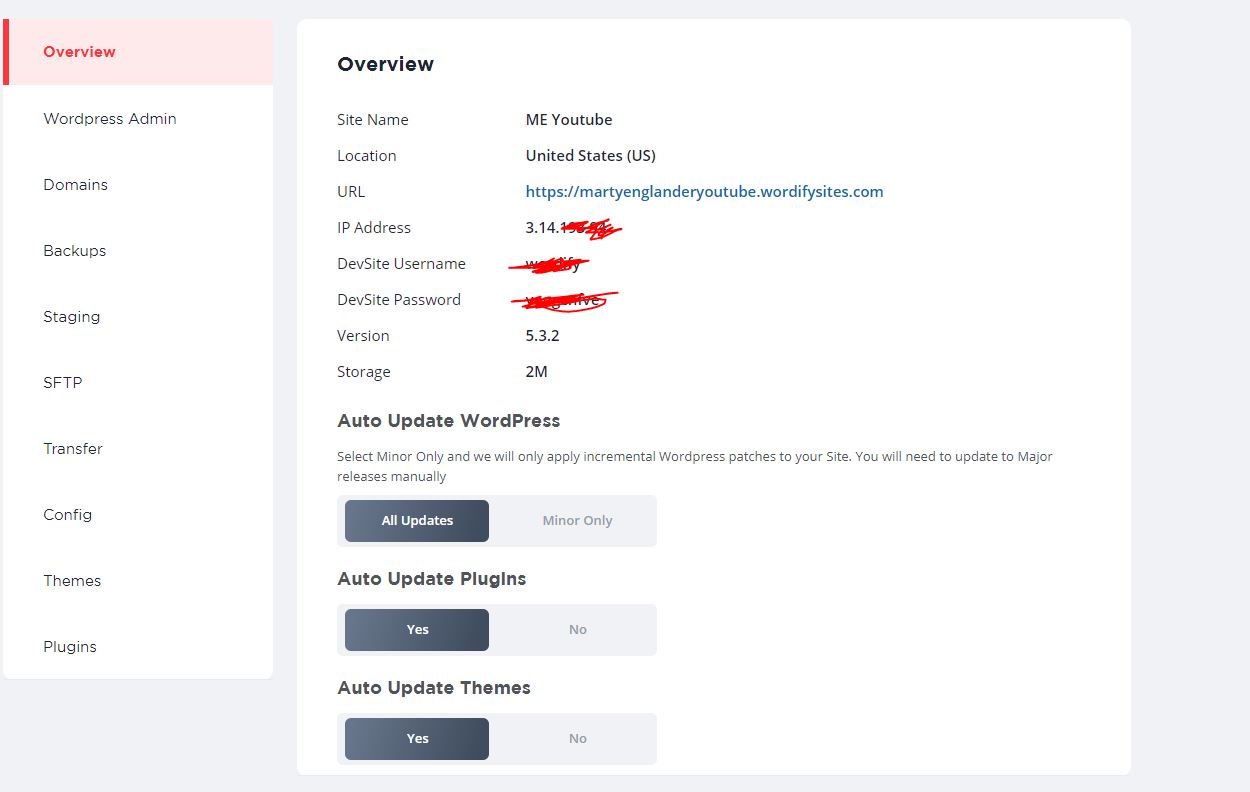
It also allows you to configure the automation aspect to Wordify.
To do this, all you do is toggle the yes or no options. You don’t need to press save as Wordify automatically saves it for you.
Wordify WordPress Admin
When you click this a little popup will appear with your WordPress username and password.
If you click the button, it will take you directly to the sites login dashboard in a separate browser.
Wordify Domains
The domains option allows you to create new domains (depending on your plan).
You can also delete the domains by clicking on the trash icon next to the domain.
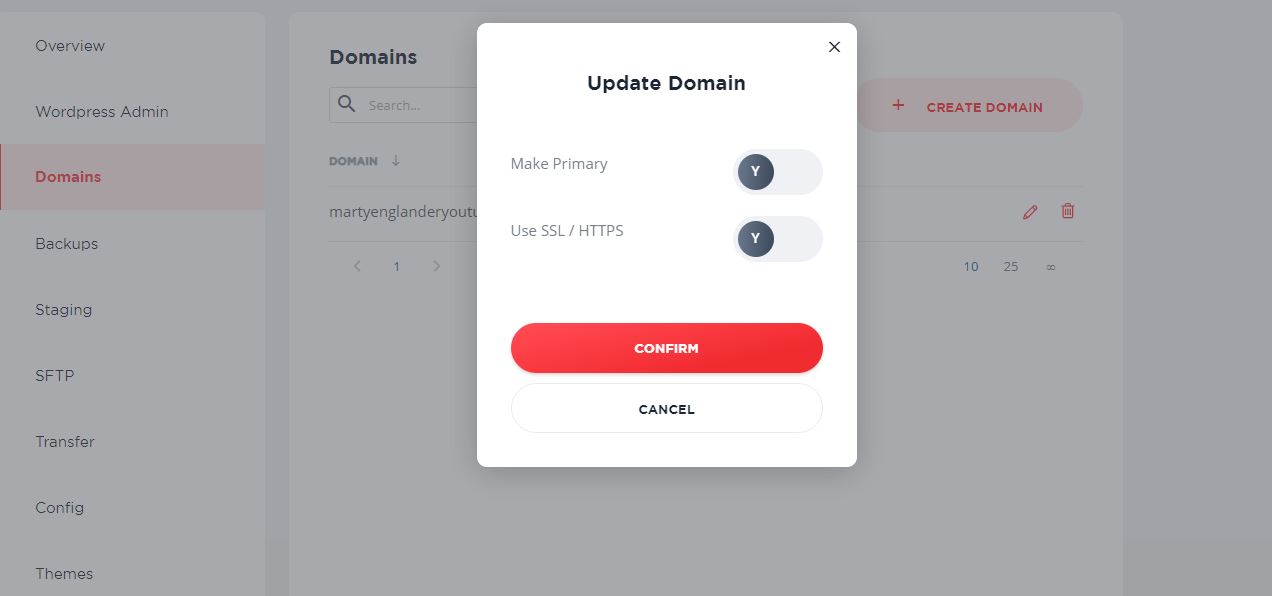
If you wanted to make the domain a primary option or enable the free SSL certificates, Wordify provides click the pencil edit icon and toggle the options and press confirm.
Wordify Backups
The backup option in Wordify lets you one-click backup your WordPress websites.
Click the create backup button followed by the confirm button and Wordify will do the rest.
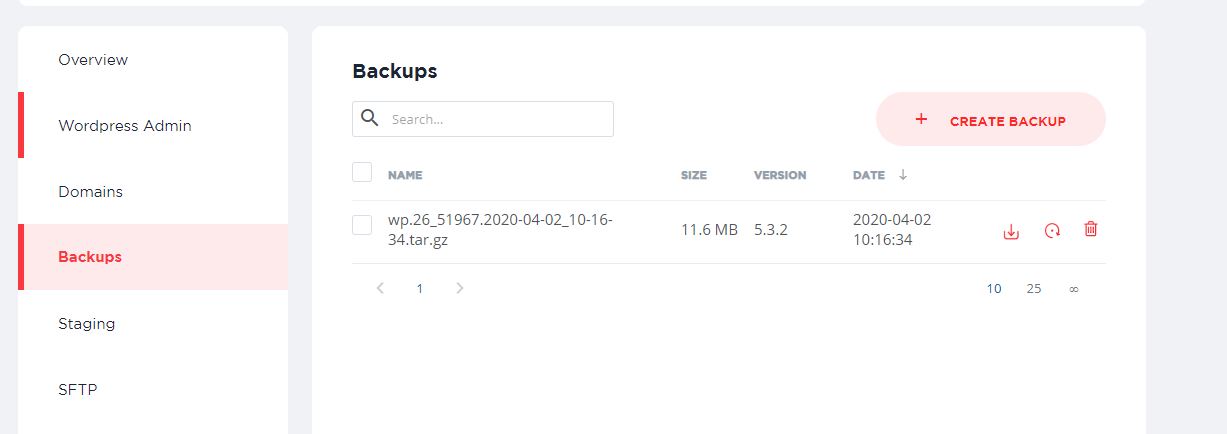
Once it’s finished the backup simply visit this area and you will see the backup file ready to download.
Once the backup has finished, you will be able to restore, download and OR bin it with one click.
Wordify Staging
The staging area is only accessible if you are on a paid plan.
The Wordify staging area allows you to transfer your main website onto a temp URL quickly, make edits, and then transfer it back to your main site.
Perfect if you want to edit your site to see how it looks before making it public.
Wordify SFTP
The SFTP area provides you with the login information if you prefer using software to transfer your files over such as Filezilla.
Wordify Transfer
Wordify’s Transfer option is a great little feature which allows you to enter your email OR person email you want to transfer the WordPress website too.
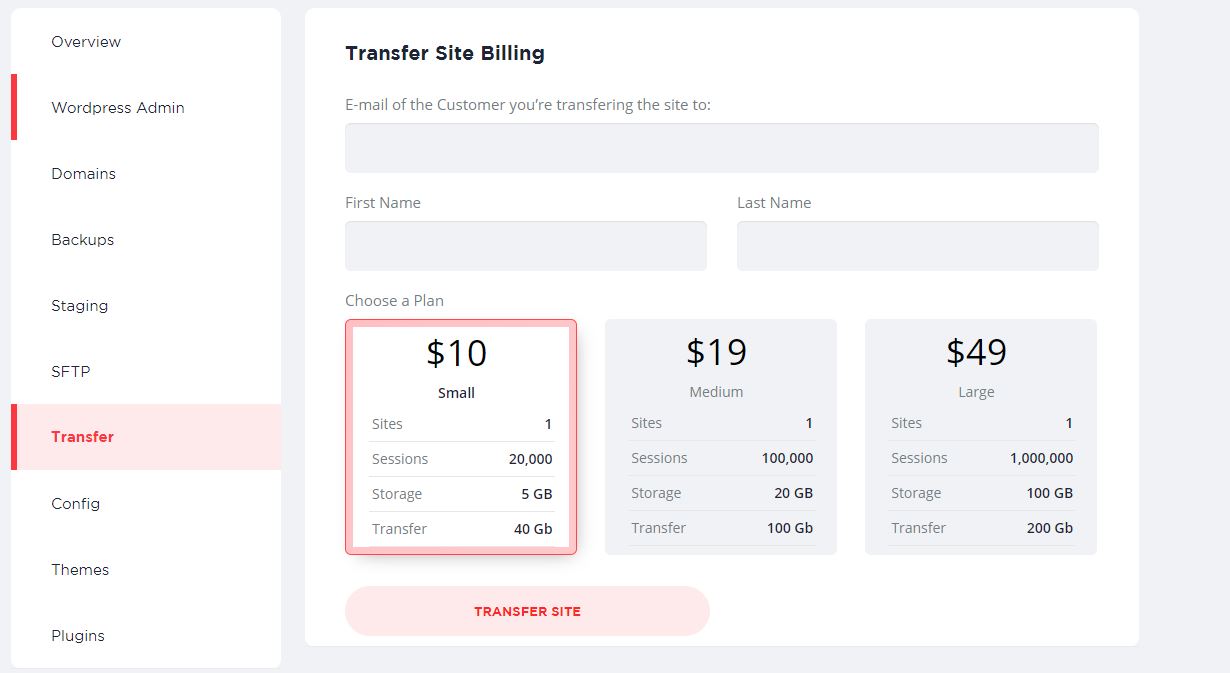
You will choose a plan and click transfer site.
Wordify then sends an email to whoever email is in the field with instructions and practically a few steps later, the website is in your dashboard.
Wordify Config
The config area is the place to go if you want to edit the database of the WordPress website.
In general, unless you’re an advanced user, stay well away from here to avoid issues.
It’s a nice feature to have as it offers slightly more advanced WordPress users a little more flexibility.
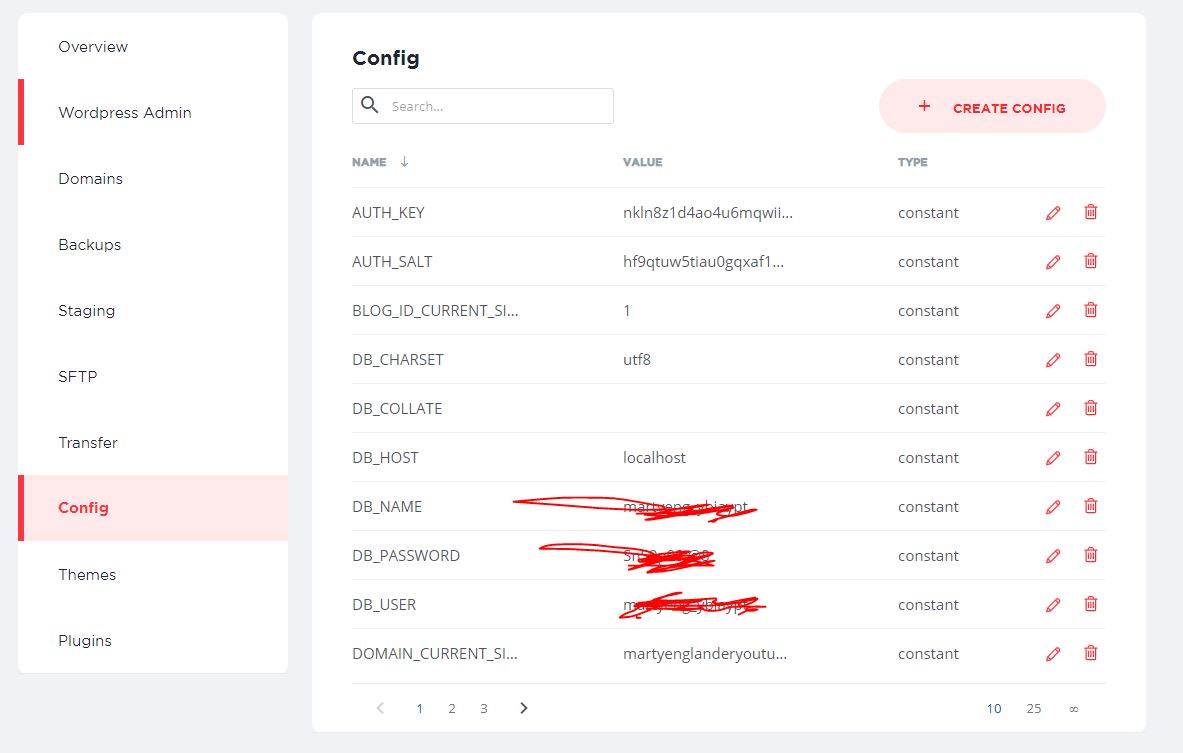
Wordify Themes
The themes section is a shortcut for developers to upload quickly, update, delete, and manage all themes on the website.
Instead of the fuss of logging into your dashboard and navigating to the themes section, you can log in to Wordify and manage, activate and do what you would need to do with themes.
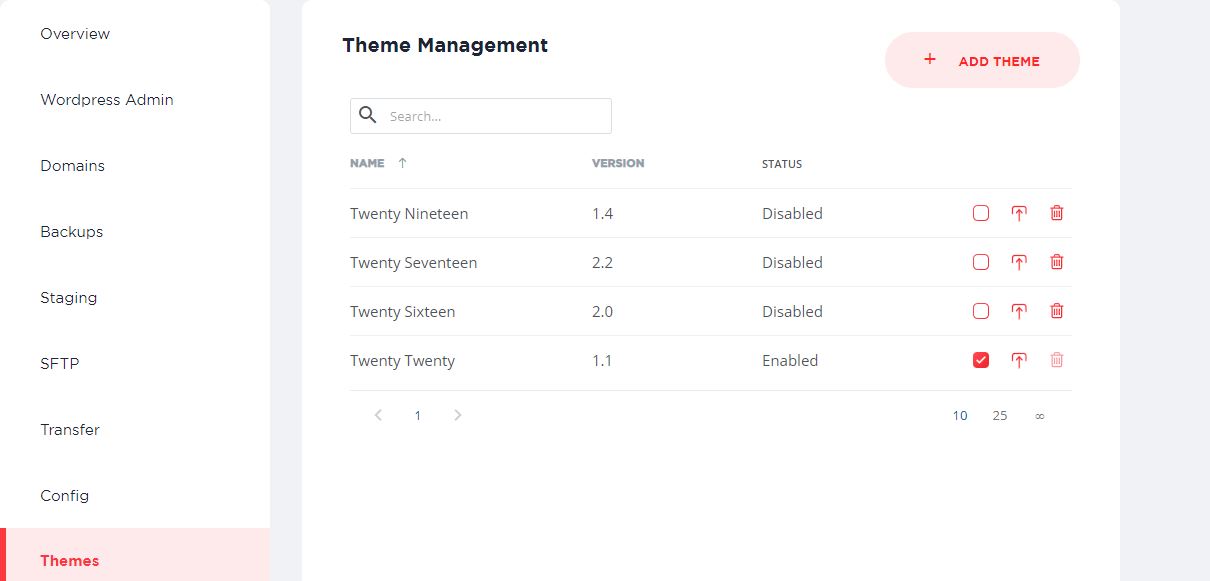
You can also delete a theme and upload them.
You won’t need to go into this area if you toggle the automate updates Wordify offer but its still a nice feature to have.
Wordify Plugins
The plugins section is just like the themes section.
Its a shortcut to the plugins area where you can easily upload, delete, update and activate or deactivate all plugins on your website.
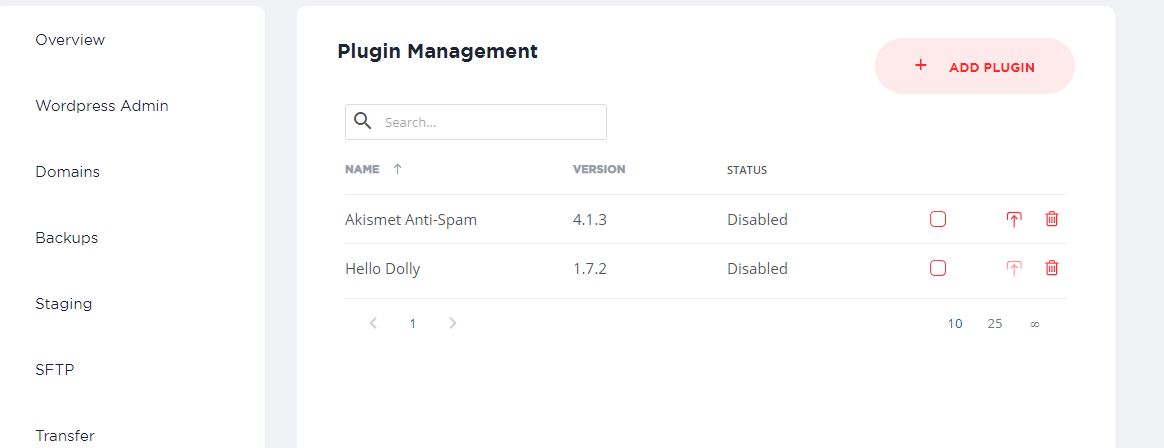
Sometimes you can upload a plugin, and it can conflict with other plugins which can break your site and even lock you out of your dashboard.
Having this area with Wordify means, you won’t be locked out, AND you can deactivate the conflicting plugin without needing to jump into the file manager.
Wordify Profile
The profile option in Wordify contains all your personal information, including all the payment methods you have on profile.
This can be easily changed by replacing the text in any of the fields and hitting that save button.
Wordify Billing
The Billing option in Wordify is refreshing and 100% transparent.
Often you get software which makes finding your billing area difficult and cancelling your plans with software can be daunting due to the hassle.
Wordify keeps this clean and straightforward to navigate.
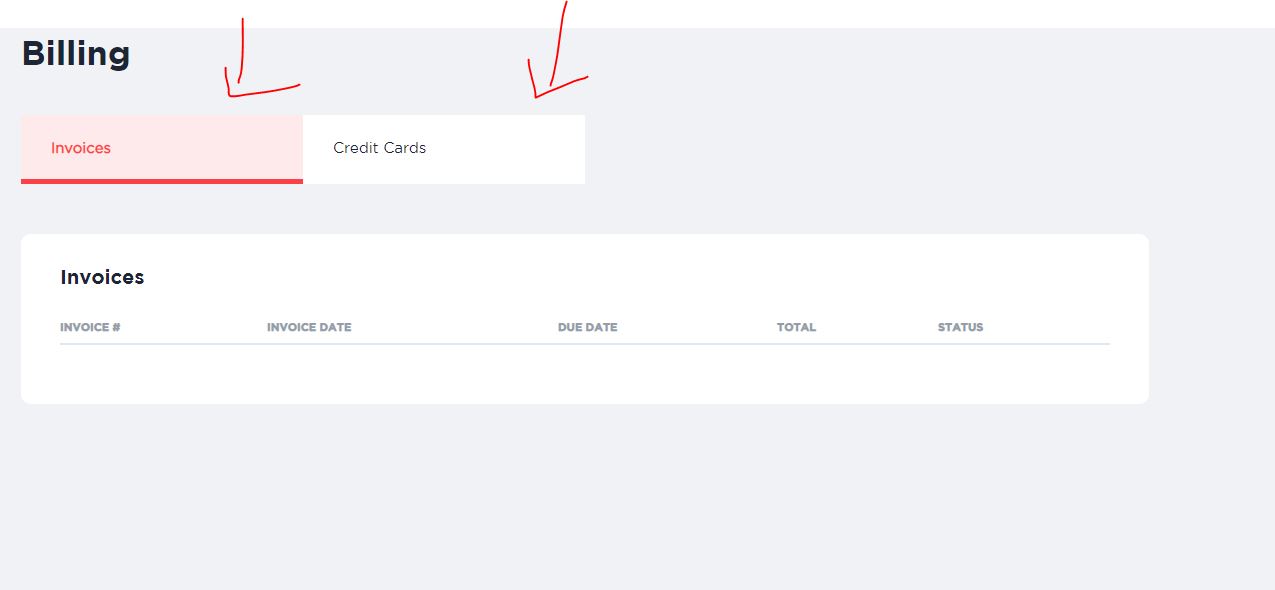
You will be able to see a list of all your past invoices and a list of all your credit cards you’ve added to wordify to pay them.
At any point, you can remove the credit cards OR add them.
Wordify Support
The support section in Wordify is pretty simple.
When you click on Wordify support menu, you will see a message with their email address (support@wordify.com).
Click it, and it will open up your email software, and you can send them a message.
Nice and simple.
Wordify Search
The search option Wordify offer isn’t exactly a menu, but it’s always worth a mention when you can type in a keyword and have it filtered in seconds.
Who Wordify is for
Often we can look at software and start feeling that glorious new shiny object syndrome and buy but, is Wordify for you?
Let’s talk about who Wordify is for;
Is Wordify For Individuals?
If you own a single lightweight WordPress website containing maybe 2 or 3 plugins with no contact form and simply a text-based site.
Wordify is likely not for you.
Is Wordify For Small Business Owners?
Small business owners who have a fair few plugins and contact forms will likely benefit using Wordify.
As a small business, you have so many days to day activities that the last thing you want is a hacked WordPress website and the legal + expensive fixes.
Having Wordify will help automate the updates increasing your strong security, and you can feel happy knowing you don’t need to maintain the website because it’s done for you.
Is Wordify For Medium Business Owners?
Medium business owners tend to have more traffic and create lead pages.
They are also subjected to hackers because of the size of the company.
Medium business owners are also at the point where they can focus on working on the business rather than in it, meaning they will likely start looking at automation.
In terms of maintenance, this can be done with Wordify at the toggle of a button.
This will likely save you a few hundred pounds per month by using Wordify.
Is Wordify For Large Business Owners?
Most large business owners I have worked with tend to have a core “branding” website followed by lots of little SEO niche websites.
I’ve seen time after time when these niche SEO sites are not updated, several things happen:
- hackers can access not just one site but all of them if they are hosted on the same server.
- It becomes challenging to keep onto of all the sites
- SEO firms charge upwards of £2000 per month for single niche lead generating websites – if a hacker gains access, they will upload a spam script which hijacks your traffic/leads and slowly kills it so the hacker profits from it instead of you.
- Wordify will allow you to see all your niche sites at a snapshot AND with a quick toggle, will manage and maintain the sites to protect you and your money and your traffic from hackers.
Also, it’s likely you will save thousands per month in over-priced hosting and “management” fees just by using Wordify.
Is Wordify For Digital Agencies?
If you are a digital agency and you need a solution to manage 3+ WordPress websites.
For me, one of the biggest appeals to owning a digital business was absolute automation.
I never wanted to talk to customers.
I never wanted to do repetitive tasks.
I never wanted staff.
I just wanted to have a business in a box(my laptop) where I can pick it up and work from anywhere and any device.
The problems happen when your systems are not working the way it should, which forces customers to contact you and endless hours trying to find the solution to a slow website or tech problem.
You’re then forced to hire someone who’s techier, BUT then you have to manage staff.
So, everything you wanted to avoid by starting a digital agency you’re now forced to do.
Most of the above are often down to crap hosting or poor management of the sites you have.
You will benefit from Wordify and its simple 1-click backup features and the great automated update functions.
Is Wordify For eCommerce Sites?
When I think of eCommerce stores, I think of three core factors which if you have not implemented – you may as well close the site.
Website speed
Website security
Website maintenance
Without speed, your drop off rate and abandonment rate for your store will be massive.
Without security and the implications of storing customers personal info on your site, you need to be on top of your maintenance seriously.
The implications just on trust are massive.
Wordify solves this quickly with the automated updating features, fast location based hosting.
If you own an ecom business wordify will likely benefit your store.
Is Wordify Worth The Money?
Like most things, its a matter of perspective and how you use the tool you buy.
The best way to figure out if Wordify is worth the money is to calculate your numbers.
Figure out:
Your hourly earnings
How much you mess around with your website(s)
How much you pay for hosting?
How much you pay for managing your sites?
Do you pay for backup plugins?
Also, it might be worth to ask yourself these questions as well:
Are you fluent in the configuration side of WordPress
How techy are you?
Do you know much about cyber-security?
When was the last time you honestly updated your site properly?
Once you have written down these answers, you will be much better equipped to purchase Wordify.
Oh! If you’ve not seen my bonuses I’m also offering over £3000 in WordPress building, traffic generating, and my email signature in box courses when you use my links to purchase Wordify.
You can find more information at the bottom of this page.
Learning Curve Of Wordify
If you’ve read everything above, you would have seen how simple Wordify has made everything.
I don’t believe you need any real experience with building WordPress websites OR using Wordify to get up and running in 10 minutes or less.
Wordify Bonuses
As a thank you for using my links to purchase Wordify I will be giving away £3000+ worth of training for WordPress, lead generation, and traffic generation.
Here’s a look at some of the courses I’ll be giving you.
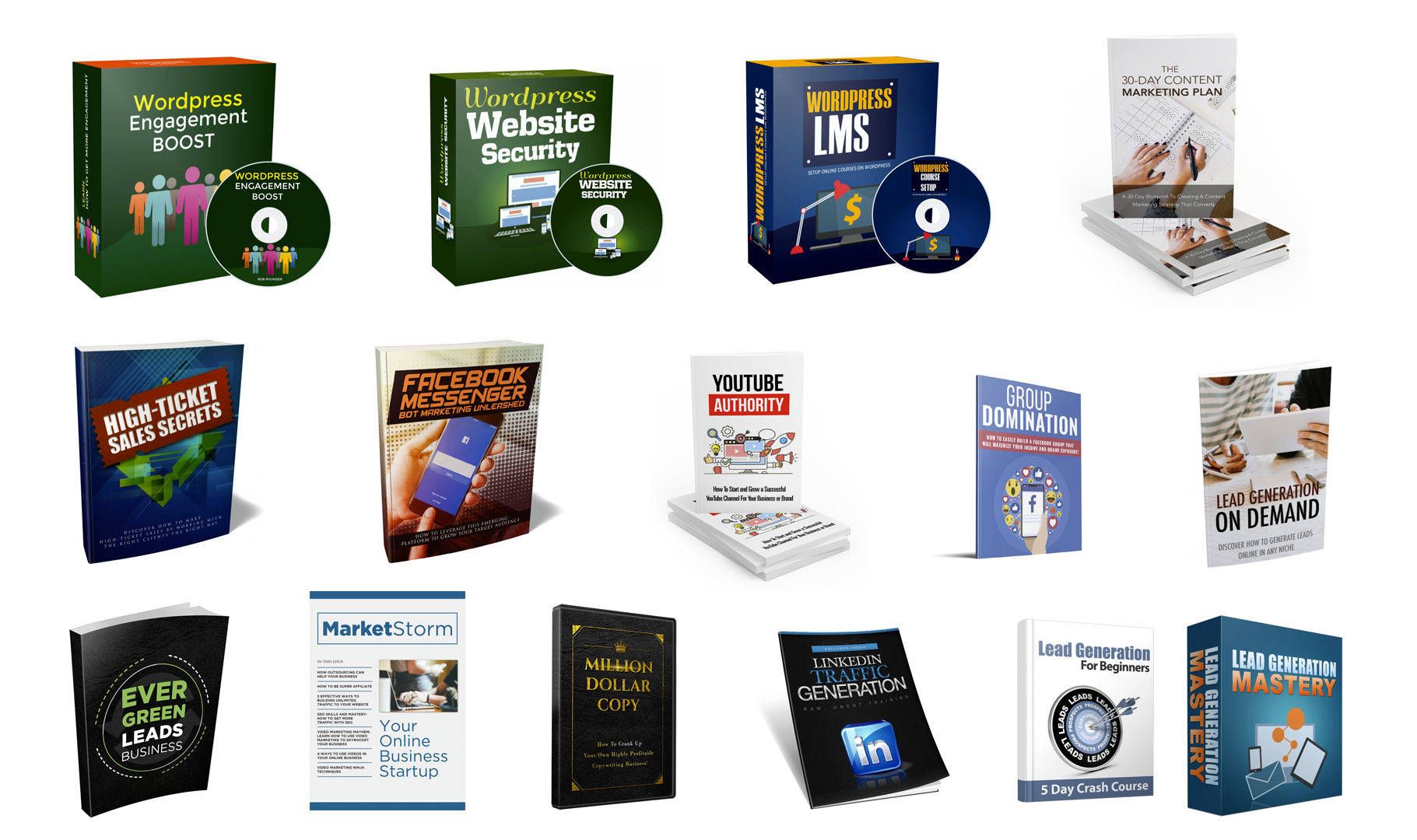
Once you’ve purchased using my links please email hello @ martyenglander.com with proof of purchase and I’ll send a link which will instantly allow you to download these course.
