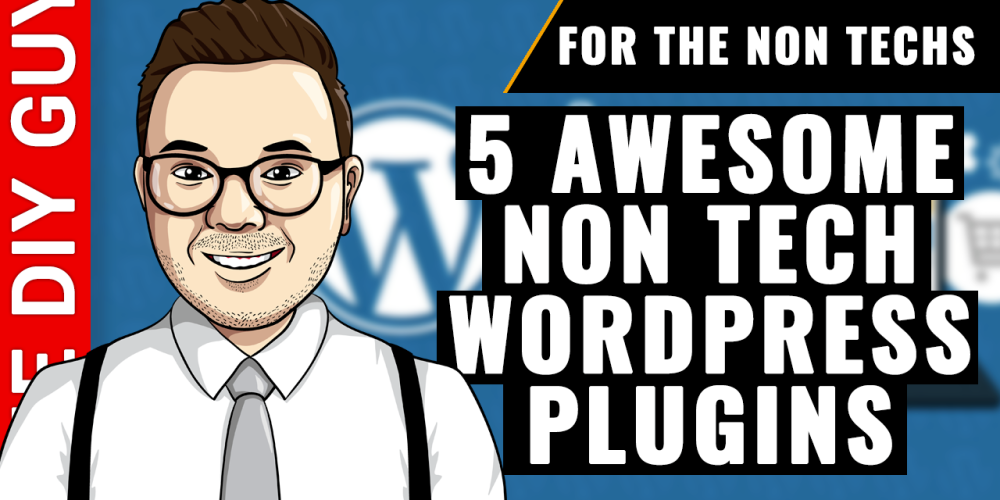In this blog, I’m going to be talking about the five Easy Install WordPress plugins.
For anyone who has decided to build a website from scratch with no real coding knowledg or experience these WordPress plugins will speed up your process.
These five non-techie WordPress plugins are going to be things that will just make your life easy when it comes to building a WordPress website, and talking about from designing pages to SEO to speed all sorts of things and it’s going to be a really simple straight to the point sort of video.
Download these plugins (click the links below)
- Elementor
- WordPress SEO Plugin – Rank Math
- Wordfence Secruity
- Imagify
- Google Analytics Dashboard for WP
Google Analytics Dashboard for WP
My number five all-time favourite non-techie WordPress plugin is going to have to be a Google analytics dashboard for WP.
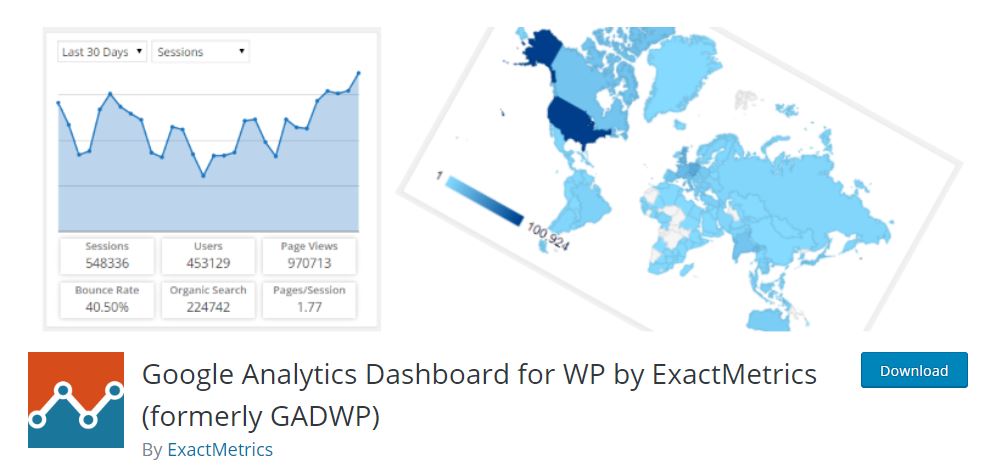
Why Google Analytics Dashboard for WP Is Important
Whenever you have a website you want to be able to know where your customers, visitors and people are coming from, what they’re clicking on, how many people, etc.
When tracking this data, we can make astute decisions. For example, if you’ve posted something on Facebook and you posted something on Instagram, and you got more people coming from Facebook, this tells you, Facebook might be a better platform, and you should focus more time on Facebook over Instagram.
Therefore you want to be focusing your efforts more on Facebook or trying to find a different way on Instagram to get more visitors.
Making sure you know where all your visitors are coming from is important, and this is what Google analytics dashboard for WP do.
How to Install Google Analytics Dashboard for WP
1) Go to plugins
2) Search “Google Analytics Dashboard for WP”
3) Click Install and the activate
4) Go to GA Settings
5) Authorise the plugin
Done.
It doesn’t matter what sort of business you are; you will never be able to get the same kind of data to make the same sorts of smart decisions as you would if you had the data in front of you.
Imagify
Imagify is a one-click install.
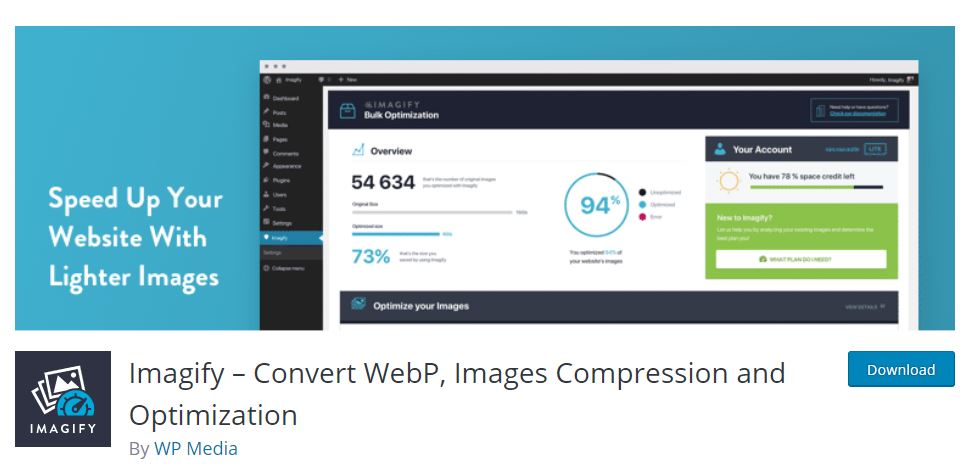
It optimises all your images and compresses all your images.
At the same time, it also allows you to resize your images and it also changes the extension to a web version.
If you’re not quite sure what that means, when you upload images onto your website, anyone can right-click on the image and save it and then they can do whatever they want.
What .webP does is it changes the format. So when they try to download it or use it on Facebook or pull it into editing software, they won’t be allowed to do so.
They will have to then go and try and convert it again, and it just means extra hustle.
The chances are they’ll move on and go to another website, which doesn’t protect those images.
Wordfence Security Plugin
Number three, for my all-time non-tech WordPress plugin, has got to be Wordfence security.

Now, if you’ve never heard of Wordfence security, basically as the name suggests, a security plugin for your website.
Tons of people who try building a website, they don’t realise the risks that are involved and how easy WordPress websites are to hack or breach or anything along those lines.
One of the great things with Wordfence security is it’s free and what it will automatically do everything for you.
How to install Worfence Security Plugin
1) Go to WordPress plugins
2) search “wordfence security”
3) Install and activate
4) Go to wordfence settings
5) Follow the step by step setup process
Wordfence will alert you when plugins need to be updated.
Rank Math WordPress SEO Plugin
At number two for my all-time non-techie WordPress plugin, which is a new WordPress plugin that I am just amazed with and I’m so happy because it also ties in with my all-time favourite number one plugin, which we’ll get to shortly.

This WordPress plugins is called rank math WordPress SEO plugin.
It’s absolutely incredible for businesses, blog sites, all sorts of things.
If you have been using Yoast SEO or all in one SEO, one of these all in one SEO plugins, and you’re going to want to switch over to rank math.
So what is it rank math?
Well, first of all ranked math is an SEO company.
They do all sorts of things; they analyse websites, they tell you what can be improved. They do audits, all sorts of things, and they recently released a WordPress plugin and that ties in with a page builder as well.
It basically centralises everything in a simple straight-forward and to the point way, which is so easy to navigate through and put in all your keywords.
The Importance of SEO
For those of you who don’t know what SEO is or the importance of it, well, SEO stands for search engine optimisation and the best way to think of it is without SEO, what your website is a shop in a desert, you may have the odd passenger or the odd person, but without any sort of SEO on your site all ultimately you’re not going to get many views.
You’re not going to get many customers because people are just going to stumble across you.
So if you sell red shoes for a living, and if your website has lots of words all about red shoes, the chances are in its most simplistic form, you’re going to rank for red shoes.
Now, that’s a very simplistic way of explaining it, but that’s basically the fundamentals.
Now what this plugin does, it shows you how to do that, and you can see by these images that if you put in your focus keyword, which is red shoe, is it’s going to give you suggestions and it’ll tell you how well the rest of your text is optimised.
As well as that ties in with your Google analytics stuff and it’s just a seriously good free WordPress plugin for SEO.
I used to use wordpress plugins like Yoast SEO, but now I’ve recently changed over, and I’m also in the process of changing all my other websites over because it ties in with my all-time favourite and number one WordPress plugin that we’re about to cover now all-time favourite number one.
Elementor
My number one WordPress plugin for non-techie people needs to be Elementor.
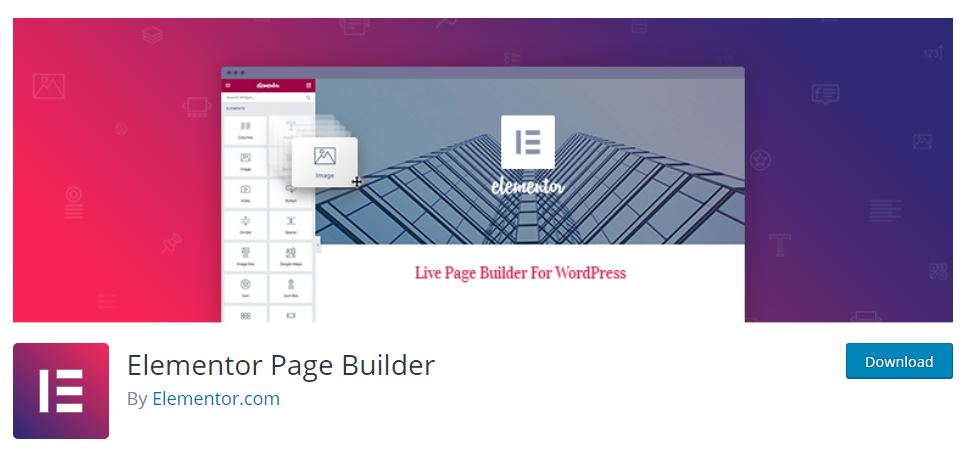
If it’s not your favourite yet because you’ve even never heard about or you’ve heard of it, but not yet tried it, it’s soon going to be.
Elementor has changed the web development, the WordPress development industry.
They have created an all-in-one solution which is so sleek, so easy.
So simple to use that it’s turned anyone into a professional web developer overnight.
Okay. Gone are the days where you need super-advanced skills or hardcore coding knowledge.
Having the basics utilised with this plugin Is basically all you need to get going.
What is Elementor?
Um, so what is Elementor?
Well, it’s a theme builder.
Most of my websites are built with Elementor and you can see that if you hover over your page in the editor, you’ll see that there’s all sorts of squares.
The page is built out of little blocks, and if you drag a block into the page, you can change the sizes of the columns and all sorts of things.
That’s how simple it is to build your website to using Ella manta is drag an element into the page.
Few Notes
It’s important to know that whenever you’re trying anything for the first time, there’s always a learning curve with it.
You’re always going to need to learn how to do this or learn how to do that. But thankfully these plugins make it easy.
I hope you enjoyed my five all-time favourite non-techie WordPress plugins.
I’ve specifically chosen these five plugins because they are simple.
Basically a one-click install and often when you are new to building websites or you just want to get something up and going as fast as possible, you don’t want a huge learning curve, you want to get something up for a particular reason and then you can improve it down the line.
These five WordPress plugins that I’m recommending will do just that for you because we’ve got the page builder, we’ve got the SEO plugin that’s going to help you get seen, you’ve got the security aspect, as well as the optimisation for speed.