
YIVE 3.0 Review
YIVE Is not your standard mass video marketing platform bigged up to be something it ain’t. Yive is the real deal, and after this YIVE Review, you’re going to be nodding your head with me in agreement.
In this YIVE Review, you’re going to discover what YIVE is, how Yive works, The Pro’s & Con’s, and if it’s worth the investment. BUT if you prefer a summary of YIVE, keep reading.
In short: YIVE is a mass video Marketing Platform which works best when you add 50+ Youtube accounts. The general idea is to lower risk by having mass Youtube accounts to mass upload 1-5 videos on each channel per day. By adding one video per day per channel, you quickly build up channels in any niche with the ability to target mass search phrases (long-tailed and short keywords).
In theory, within one day of using YIVE, you can have an excess of 500 videos across X amount of Youtube channels.
It’s such a simple concept, yet, genius and finally YIVE does what it says it does.
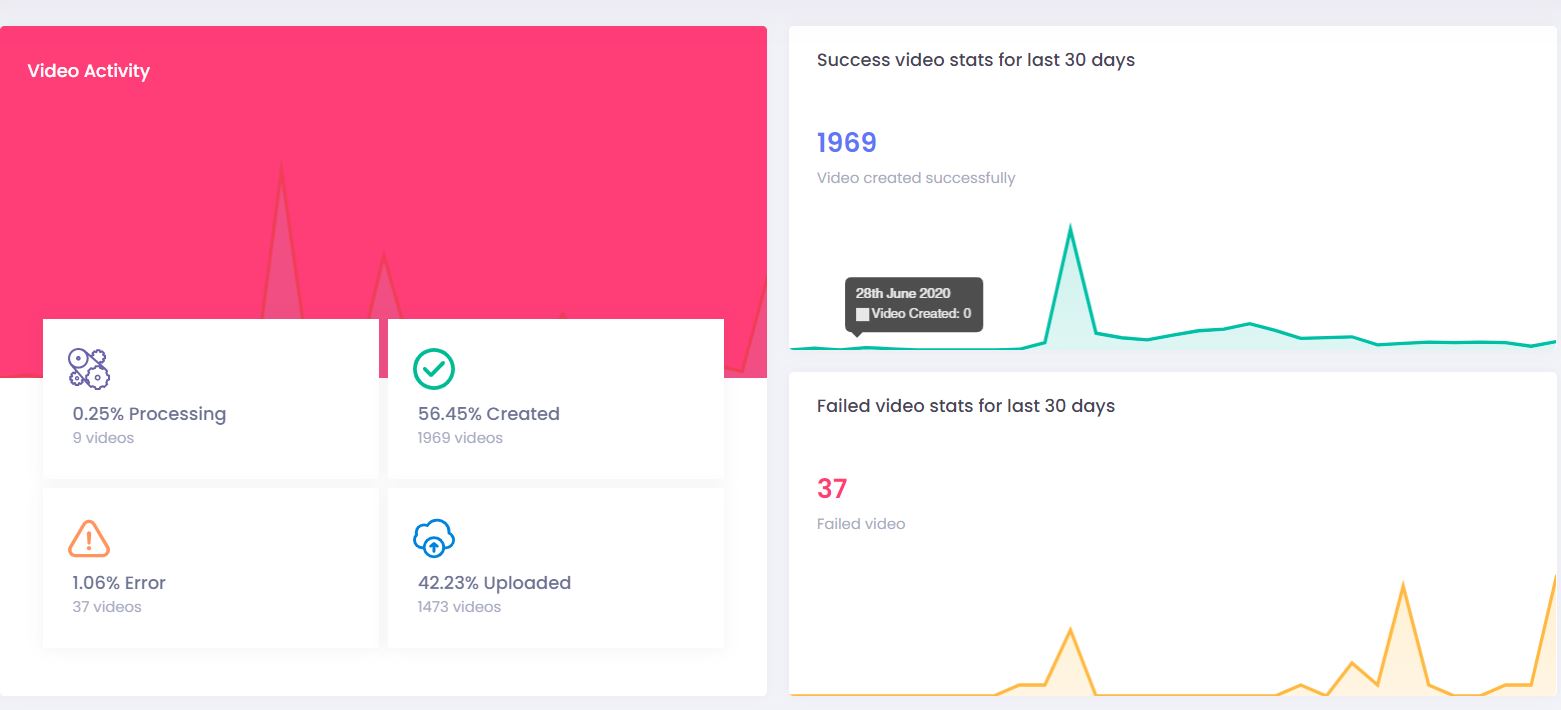
If you’ve already decided that you want to purchase YIVE 3.0, I do encourage you to check out my bonus content below which will give you so much value when it comes to traffic generation BUT also you will get an invite to my private Facebook group for help, tips, and tricks using YIVE.
One final thing before we get on with this YIVE review; I do encourage you to have a watch of the videos I’ve created further down on this page because these will give you deeper insights on how you can use YIVE 3.0 and how you can make money using YIVE.
Let’s begin this YIVE review.
YIVE Software Explained
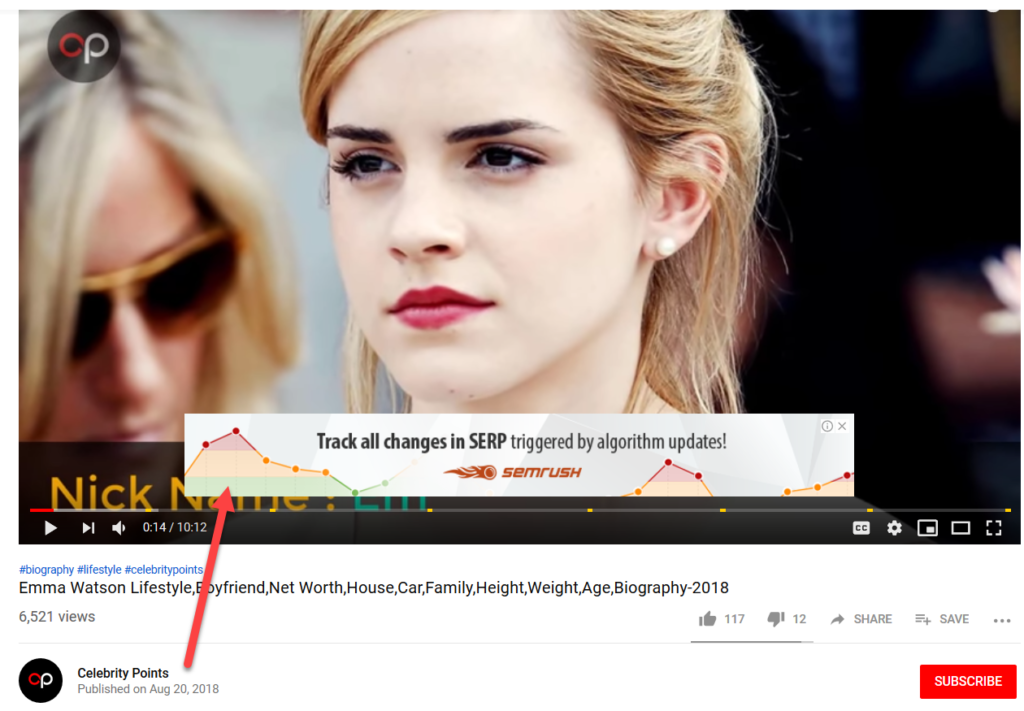
Yive is a cloud-based software allowing individuals to create private accounts to connect mass amounts of Youtube channels and
- create unlimited campaigns
- create mass amounts of spun unique videos targetting mass search phrases
- Create and dominate most niches almost overnight
How To Use YIVE
A lot of people don’t understand how to use YIVE and often go wrong, BUT it’s pretty simple.
All you need to understand is it’s a numbers game.
YIVE(Marcus Cudd: FOUNDER) Suggests adding as many youtube channels as you can to the system so you can reduce the risk of account bans and upload more videos.
The idea of this is, connect 100 youtube channels to YIVE.
Set Yive to upload one video per day per channel.
This means per day you will be uploading 100 videos.
This is 700 videos per week, 1400 videos per two weeks, 2800 videos per month, 14,400 videos per six months, and a WHOPPING 28,800 videos per year.
Don’t forget; these figures are based on as little as one video per day across a small 100 youtube accounts.
As your youtube accounts gain trust by Youtube, you can start uploading five videos per day per channel and to be honest; I’m too lazy to calculate those numbers.
Imagine how much traffic you’re going to get from 28,800 videos carefully crafted videos designed to grab specific search phrases.
Please do me a favour…
Make sure you don’t laugh at your competitors too much when they see your site filled the first 3-4 pages on Google.
Is YIVE Worth It
In my humble and slightly biased opinion, YES Yive is worth it and here is why.
The second biggest search engine in the world is Youtube. The biggest search engine is Google. (See #1 reference link at bottom of page )
Guess who owns Youtube? Google.
Google and Youtube go hand in hand.
Are you ranking well on Youtube? You’re likely to rank well on Google and vice versa.
One of the first things smart buyers do is go to Youtube and look for reviews, testimonials, and more information.
Video is one of the most effective ways to communicate a message and close a sale online.
Not to mention the laser focus searches Youtube offer and most local businesses are too scared to touch video because they don’t fully understand it.
Youtube is a massive business opportunity for anyone brave enough to tackle it, and with tools like YIVE, you will destroy anyone in your path.
Don’t believe me? Watch the video found at the top of this page for proof.
YIVE Campaigns
Yive offers a variety of different style campaigns you can create within the software; here is the full list:
- Creates and Uploads Videos on Autopilot for you
- Creates Videos 24/7/365 for you
- Creates Videos from Your RSS Feeds for you
- Creates Videos for Any Keyword for you
- Creates Videos from Any URL for you
- Creates Videos For Amazon Reviews for you
- Creates Videos for Multiple Languages for you
- Creates Videos from Your Own Scripts for you
- Creates Unique Videos from one Script for you
- Creates Unique Videos from one of your Own Videos
Let’s go into a little more detail about each of these campaign styles.
YIVE Automation
- Complete a simple form, tell YIVE how many videos to make, and it will go to work….even while you sleep.
- Create a campaign in less than 2 minutes that produces hundreds of videos
- No video editing skills necessary. Automated Creation, Automated Upload, Automated Reporting
- Run multiple campaigns at once, you are only limited by the number of channels you add.
- Distribute videos from the same campaign across multiple YouTube Channels automatically.
- Use the {keyword} tag to change keywords in a single campaign.
- Use the {url} tag to change target URLs in a single campaign.
- Use Spintax with scripts and video descriptions.
- Automatically chooses the high-quality, fully-licensed assets to use in your videos.
- Automatically uses your own assets for videos if you choose that option.
- Automatically converts scripts to Text-To-Speech, if you select that option.
- Automatically chooses and adds background music to any video, if you select that option.
- Control the description field of every video YIVE makes, adding your links as directed.
- Rank Multiple Videos within minutes
YIVE RSS Feed
- Input your RSS feed, set your schedule, and YIVE takes it from there.
- Build a video for every post on your blog or autoblog.
- Add your own Pre-Roll Video Ad to every video that is published
- Build authority by posting from several niche feeds to your YouTube Channel.
YIVE URL Video
- Input your URL(s), set your schedule, and YIVE takes it from there.
- Add URLs in Bulk or One-at-a-Time
- Want 10 videos for one URL? YIVE builds 10 unique versions of your URL video and can even swap in different keywords.
YIVE Keywords
- Input your Keyword(s), set your schedule, and YIVE finds the content for your videos.
- Add dozens of niche keywords to a single campaign.
- Use {keyword} tag and spintax capabilities to maximise your content.
YIVE Articles
- Input your article, add your keywords, set your schedule, and YIVE does the rest.
- Add dozens of niche keywords to make dozens of videos from the same article.
- Use spintax capabilities to maximise your content.
YIVE Use Your Own
- Upload your own videos to the system.
- Use a selection of your own intro bumpers and outro bumpers.
- Make hundreds of unique variations of your own videos.
YIVE Amazon
- Input your product keywords or ASINS, and YIVE does the rest automatically.
- Uses Amazon-approved content to build the video, including Amazon Reviews, automatically
- Inserts your Amazon Affiliate link into the video description automatically.
Have a watch of my “How to make money with Yive Amazon” below.
YIVE Autodealer
- Input the dealer information and YIVE does the rest automatically
- Uses dealer content to build the video, including images and description automatically
- Inserts dealer phone number, website, and inventory information automatically
YIVE Video Editor
- Easily edit any video that YIVE generates and re-publish as needed.
- Build your own video from YIVE licensed assets.
- Delete any of your YIVE videos from YouTube, then replace with an edited version.
YIVE Reporting
- Dashboard of your uploaded videos, showing views, likes, comments.
- Export any video campaign video URLs and titles in .csv or .xlxs format
- Campaign video creation status shown in real-time.
- Support System right in YIVE if you have any problem. No leaving to another support app.
YIVE Channel Management
- Provide your Google Account credentials and validate login, one-at-a-time or in bulk upload.
- YIVE will automatically login and detect your channels that are available for uploads.
- Group YouTube Channels for multiple channel distribution in a single campaign.
YIVE Training & Strategy
- Over 20 Training Videos for Using YIVE 3.0
- Insider Strategy Videos to help you choose your Business Model(s)
- Facebook Group for Collaborating with fellow YIVE Members on Strategy
Uses For Yive
- Dominate Any Niche with Thousands of Videos
- Drive Traffic to Your Affiliate Campaigns
- Drive Traffic to Your Ecommerce Products
- Drive Traffic to Your Adsense Blogs
- Drive Traffic to Websites You Flip
- Drive Traffic to Websites You Rent
- Drive Traffic for Pay Per Call Leads
- Drive Traffic to Lead Generation Sites
- Drive Traffic to Client Websites
- Dominate in Many Languages
- Generate YouTube Ad Revenue
- Build Authority YouTube Channels
- Build Your Email List
- Resell Traffic to Clients
- Sell Pre-Roll Ads to Clients
- Build Video Backlinks en masse for website SEO
- Build A Full-Time Income From Home
YIVE Pricing
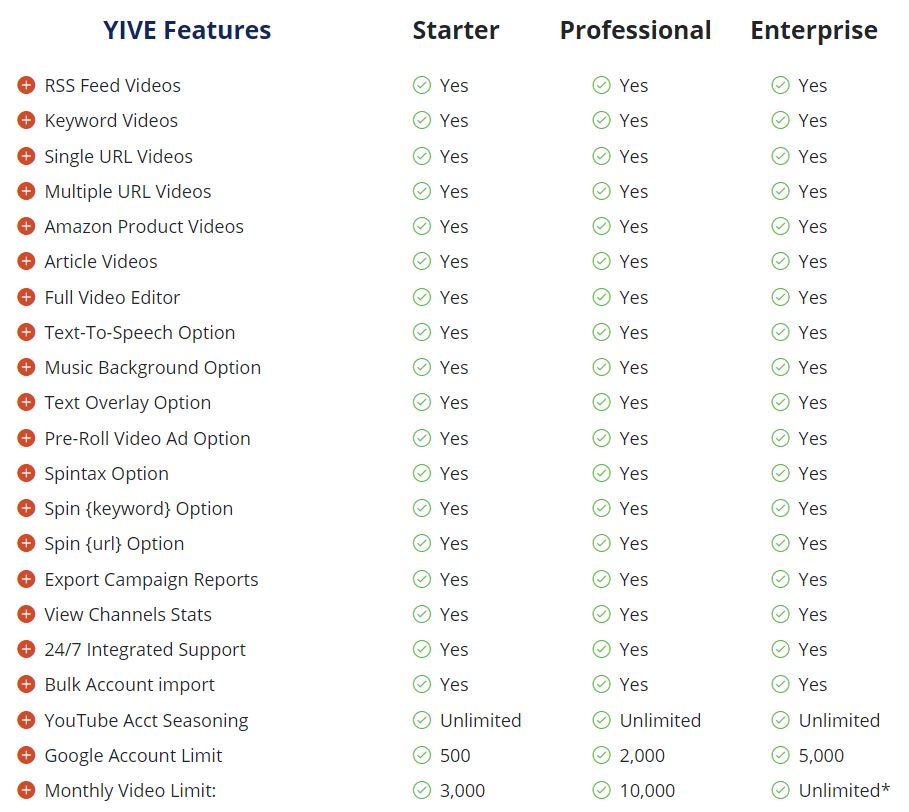
One of the great things about Yive 3.0 is the pricing plan.
YIVE’S Pricing is seriously good considering what you get, and you get the same things across all plans apart from the limits.
Here’s a list of everything included in all of Yive’s pricing plans:
- RSS Feed Videos – UNLIMITED
- Keyword Videos – UNLIMITED
- Single URL Videos – UNLIMITED
- Multiple URL Videos – UNLIMITED
- Amazon Product Videos – UNLIMITED
- Article Videos – UNLIMITED
- Full Video Editor – UNLIMITED
- Text-To-Speech Option – UNLIMITED
- Music Background Option – UNLIMITED
- Text Overlay Option – UNLIMITED
- Pre-Roll Video Ad Option – UNLIMITED
- Spintax Option – UNLIMITED
- Spin {keyword} Option – UNLIMITED
- Spin {url} Option – UNLIMITED
- Export Campaign Reports – UNLIMITED
- View Channels Stats – UNLIMITED
- 24/7 Integrated Support – UNLIMITED
- Bulk Account import – UNLIMITED
- YouTube Acct Seasoning – UNLIMITED
- Google Account Limit – Plan
- Monthly Video Limit – Plan
Yive Starter Plan
- Google Account Limit – 500
- Monthly Video Limit – 3000
Monthly Price: $47pm
Yearly Price: $470 (Save two months)
Yive Professional Plan
- Google Account Limit – 2000
- Monthly Video Limit – 10000
Monthly Price: $97pm
Yearly Price: $970 (Save two months)
Yive Enterprise Plan
- Google Account Limit – 5000
- Monthly Video Limit – Unlimited
Monthly Price: $297pm
Yearly Price: $2970 (Save two months)
YIVE 3.0 Pros
There are so many pros of YIVE that I seriously do not have the time to list every single one, so I’m going to list the ones that stand out to me the most.
Pro #1: Ease of Use
Yive is so easy to use that you can be up and running within 15 minutes of never touching the software. It’s a simple, straight to the point interface with clear and concise menu tabs. You will not find any confusing colouring or clashing terminology.
Pro #2: YIVE provide VPN’s and Proxies
It can be such a hassle finding decent VPN’s and proxies. YIVE give all of this behind the scenes so we can focus on the video creation side of things.
Pro #3: Pricing
The Pricing is stupidly low – don’t get me wrong, I’m not complaining but considering what you get and how simple it all is, it is surprising at how little the Pricing is. It’s a powerhouse.
Pro #4: Youtube API
YIVE took out a massive risk for us by not utilising Youtubes API, which means they are not subject to the audit requirements in the effect of Youtube. In other words, you can do whatever, and it won’t affect our videos.
Pro #5: Youtube Accounts
YIVE built an intelligent youtube account transfer feature which enables users of YIVE to transfer youtube accounts to whoever they want in mass. This, of course, opens the doors to freelancers looking to earn some money by creating and selling youtube accounts.
YIVE 3.0 Cons
It’s normal for software to have Cons. The important thing is constant updates within the software to improve it.
Here are some of Cons:
Con #1: Owner
The owner of Yive is a little to abrupt with people. His frustration towards newcomers asking questions shows. His frustration probably comes from newcomers not following the rules about asking specific sort of questions within the group, but his professionalism can be improved. Sometimes, if the product is good which YIVE is, it’s best just to ignore it.
Con #2: Training
The training is a double edge sword. It covers a ton of information, but It also leaves a ton of information out. I would like to see a little more training on real-life case studies and over the shoulder setups for keyword research, campaign planning, and managing multiple campaigns.
Con #3: Constant Updates
Normally this would not be an issue, but because they are constantly tweaking YIVE, it often slows the system down which means scheduled campaigns can be delayed, which is frustrating. It would be nice to see less experimental updates.
These are the only cons I’ve found for YIVE so far which is pretty good considering it’s not really about the software.
YIVE Bonuses
These product below have taught me how to master traffic generation.
Despite what alot of “gurus” say. Traffic is the most important thing you do online – without traffic you will NEVER scale and generate a livable income. This is why my bonuses below focus on traffic generation and how you can become a traffic master.
Make sure to use my links found here or anywhere else on this page and upon purchase you should get my bonuses straight to your email. On the off chance you dont please email hello @ martyenglander.com and I’ll personally email them to you
Note: My bonuses are split into two criterias.
If you purchase the monthly plan of Yive you will get VIP Bonuses
If you purchase the yearly plan of Yive you will get all bonuses seen below.

